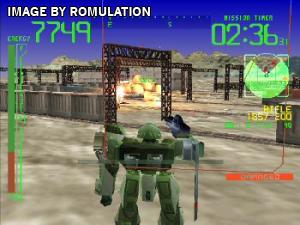Armored Core - Project Phantasma SLUS-00670 USA
Get extra points, upload a screenshot
| Full Name | Armored Core - Project Phantasma [U] SLUS-00670.7z |
| Filesize | 133.5 MB |
| Region | USA |
| Can Download | Yes |
| Rating |
Download
Description
Armored Core - Project Phantasma SLUS-00670 is an exciting action-packed game available for the PSX system. This game offers a thrilling experience with challenging missions and intense battles. Players can customize their mechs with a variety of weapons and parts, adding to the excitement of the game. Download and play this top-rated game by searching for PSX Armored Core - Project Phantasma SLUS-00670 ROM download.
Comments
I tried everything posted here on how to make it work with the epsxe emu and while I didn't use alcohol 120% I use ultra ISO and did the exact same thing as was stated above and still can't get this game to run any other ideas are welcome I tried to download psx 1.70 from the psx site but it keeps saying a driver was missing so if anyone knows anything please help me out I'm desperate to play the whole series of the PS1 armored core saga cause I love the armored core games project fantasma was the first one I owned
This Is really cool i burned it and it works perfect and played it on my PS2 and on my PC i even tried it on my WII its awesome i recomend it
I think .mdf file still working on ePSXe
there is 2 .mdf file when i extract it
i use the small one
and its work....
this game is great.
i had played it at PS2
Great.....
hello. you guys dont have to use ePSXe to play it. if you have a ps1 like me download it and burn it to a CD-R disc with IMGburn. Then disc swap and there you go.
@wildfist : You don't need to use alcohol for .mdf file... Just rename it to change the extension into *.iso format... That's working on my ePSXe....
Much like the AC original, but with better twists. Gotta redownload it... Forgot whether it uses dual analogs either. Dual analog just makes AC better. Period.
thx for the game
To play MDF/MDS files you should use Alcohol 120%, create a virtual drive and install the MDS file on it. Open the emulator and in options mark your virtual drive as CD-ROM. Run the emulator in "CD-ROM mode"
I tried burning it but failed...
Then I tried running the image on daemon tools and then copying the data into a new disc but encountered unreadable disc error on some parts...
Anyone know how to burn this type of file?
Is this a gun game?..
If u like this then try out the ps2 versions
The ePSXe 1.70 now supports this type of file (MDF). To run it is only open the MDS file.
- ‹
- 1
- 2
- ›
Log in to submit a comment.